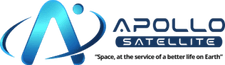- Home
- Iridium Satellite
- Iridium GO! Exec 9765 Hotspot






















Iridium GO! Exec 9765 Hotspot
- Stay Connected Anywhere: Fast and reliable connections to all devices.
- Powerful Dual-mode System: Satellite and GSM/LTE networks.
- Easy to Use: It's the perfect companion for your next adventure.
- Stay Safe and Secure: Ability to initiate an SOS call in case of an emergency.
- Stay Charged and Powered: Doubles as a power bank.
-
Order within
0 0 Day 0 0 Hour 0 0 Minute 0 0 Second
- Description
- Service Plans
- Tech Specs
- Apps
- FAQs
- Support
Description
Iridium GO! Exec 9765 Hotspot
Redefining Off-the-Grid Connectivity
Are you tired of being out of touch when you're on the go? Do you struggle to stay productive and connected when you're in remote locations? Look no further than the Iridium GO! Exec - the ultimate portable wireless access device. With its cutting-edge technology and compact design, the Iridium GO! Exec 9765 Hotspot is the solution you've been searching for.
Built for professionals and made for everyone, the Iridium GO! Exec 9765 Hotspot provides fast and reliable connections to all smartphones, laptops, and tablets. Whether you're working remotely, exploring the great outdoors, or just traveling, the Iridium GO! Exec will keep you connected and productive no matter where you are.

Make Calls Directly or 100 Feet Away
Phone calls can be made directly from the Iridium GO! exec device or from as far as 100 feet away when paired with a smart device.

Connect Laptops or Routers
The built-in Ethernet port on the Iridium GO! exec device allows you to connect a laptop or router for an even stronger signal.

External Antenna Boost
The Iridium GO! exec device also comes with an external antenna (coming soon) to provide an added boost for indoor use.

Charge and Power Devices Anywhere
Two USB-C connectors and four international adapters make it possible to charge the Iridium GO! exec device from anywhere and turn it into a power bank for your smart devices.
But that's not all. The Iridium GO! Exec 9765 Hotspot also comes with a built-in secure Wi-Fi connection, a built-in speakerphone, and the ability to initiate an SOS call if your smartphone runs out of power. The device also doubles as a power bank, allowing you to charge your smartphone or tablet on the go.
With its easy-to-use application manager and support for external antenna and fixed-install kits, the Iridium GO! Exec is the perfect companion for your next adventure. Don't wait - order yours today and stay connected anywhere, anytime.
Act now and receive a special discount on your Iridium GO! Exec. Limited time only. Order now!
Stay Connected Anywhere, Anytime with the Iridium GO! Exec 9765
The Ultimate Portable Wireless Access Device. Discover the new class of personal satellite communication device from Iridium Communications. The Iridium GO! Exec is the innovative solution for global connections to all smartphones, laptops, and tablets. Built for professionals and made for everyone, this ultra-portable device provides seamless communication by voice, email, or messaging app from anywhere on the planet.
The Iridium GO! Exec 9765 Hotspot is based on Iridium Certus® technology, offering faster data speeds, compact design, and an unbeatable price point. Ideal for remote workers, first responders, pilots, sailors, and adventurers, the device provides secure Wi-Fi connectivity for multiple users and can be easily carried in a backpack or on a personal aircraft. The Iridium GO! Exec is designed to fit into your life and keep you connected, productive, and safe no matter where you are.With its built-in speakerphone, SOS call function, and extended battery life, the Iridium GO! Exec has everything you need to stay connected and productive while off the grid. The device also comes with an application manager, allowing you to choose which apps you want to use and manage your data and airtime usage. The Iridium GO! Exec also supports external antenna and fixed-install kits for boats and remote locations, making it the ultimate portable satellite device.
Experience Unmatched Connectivity Anywhere with Iridium GO! exec - The World's Smallest Mobile Satellite Wi-Fi Hotspot!"
The Iridium GO! exec device is the world's most compact mobile satellite Wi-Fi hotspot, perfect for connecting your smart devices on the go.
Iridium GO-FLEX Multi-use Everywhere Plans
These plans are specifically designed for recreational subscribers who require location flexibility and are intended for multi-service use for Land Mobile, recreational Maritime, and general personal communication purposes
| Plan Name | Minutes | Add'l Voice | Data (MB) | Add'l Data | Pay Period | Contract Period | Plan Cost |
|---|---|---|---|---|---|---|---|
| GO-Flex 25 MB Monthly | 25 | $0.99/min | 25 MB | $6.00/MB | 1 Month | 1 Year | $99 / Month |
| GO-Flex 50 MB Monthly | 50 | $0.99/min | 50 MB | $4.50/MB | 1 Month | 1 Year | $169 / Month |
| GO-Flex 125 MB Monthly | 125 | $0.89/min | 125 MB | $3.75/MB | 1 Month | 1 Year | $289 / Month |
| GO-Flex 250 MB Monthly | 250 | $0.79/min | 250 MB | $3.50/MB | 1 Month | 1 Year | $420 / Month |
| GO-Flex 500 MB Monthly | 500 | $0.69/min | 500 MB | $3.25/MB | 1 Month | 1 Year | $925 / Month |
| GO-Flex 600 MB Annual | 600 | $0.89/min | 600 MB | $4.50/MB | 1 Year | 1 Year | $1,775 / Year |
| GO-Flex 1 GB Annual | 1000 | $0.69/min | 1000 MB | $3.85/MB | 1 Year | 1 Year | $2,495 / Year |
The Ultimate Solution for Remote Workers and Adventurers
Get connected with Iridium GO! Exec today and take your communication to the next level. Whether you're working remotely, on a sailboat, or in the field, this device has you covered. With certifications from CE, FCC, ISED, RCM, and UKCA, and Iridium Certus 100 (Voice & IP Data) services, you can trust the Iridium GO! Exec to provide reliable and secure communication.Take your communication to new heights with the Iridium GO! Exec - the ultimate portable wireless access device.
The Iridium GO! Exec is the new standard in off-the-grid connectivity. Whether you're a remote worker, an adventurer, a first responder, or simply someone who wants to stay connected while away from civilization, the Iridium GO! Exec has you covered. With its ultra-portable design, fast data speeds, and compatibility with all smartphones, tablets, and laptops, this device is the ideal solution for staying productive and connected no matter where you are.
Service Plans
Stay Connected Anywhere with Iridium GO! exec
Don't miss out on important calls or business opportunities just because of a lack of connectivity. Upgrade to Iridium GO! exec with Apollo Satellite today and experience true global connectivity. With our user-friendly companion app, connecting your phone is a breeze. And with the ability to support up to 4 simultaneous users, your entire team can stay connected, even in the most remote locations.
Iridium GO-FLEX Multi-use Everywhere Plans
These plans are specifically designed for recreational subscribers who require location flexibility and are intended for multi-service use for Land Mobile, recreational Maritime, and general personal communication purposes
| Plan Name | Minutes | Add'l Voice | Data (MB) | Add'l Data | Pay Period | Contract Period | Plan Cost |
|---|---|---|---|---|---|---|---|
| GO-Flex 25 MB Monthly | 25 | $0.99/min | 25 MB | $6.00/MB | 1 Month | 1 Year | $99 / Month |
| GO-Flex 50 MB Monthly | 50 | $0.99/min | 50 MB | $4.50/MB | 1 Month | 1 Year | $169 / Month |
| GO-Flex 125 MB Monthly | 125 | $0.89/min | 125 MB | $3.75/MB | 1 Month | 1 Year | $289 / Month |
| GO-Flex 250 MB Monthly | 250 | $0.79/min | 250 MB | $3.50/MB | 1 Month | 1 Year | $420 / Month |
| GO-Flex 500 MB Monthly | 500 | $0.69/min | 500 MB | $3.25/MB | 1 Month | 1 Year | $925 / Month |
| GO-Flex 600 MB Annual | 600 | $0.89/min | 600 MB | $4.50/MB | 1 Year | 1 Year | $1,775 / Year |
| GO-Flex 1 GB Annual | 1000 | $0.69/min | 1000 MB | $3.85/MB | 1 Year | 1 Year | $2,495 / Year |
At Apollo Satellite, we want to ensure that our customers are aware of the intended usage for our Iridium GO! exec GO-Flex Airtime Service Plans. We kindly request that customers do not use these plans for commercial Maritime purposes, as it is prohibited and may result in deactivation of your service. Our Iridium GO! exec terminals are also available on Standard Land Mobile Iridium Certus 100 Plans and Standard Maritime Iridium Certus 100 Plans.
We appreciate your understanding and cooperation in following these guidelines to ensure that our services meet your needs in the best possible way. If you have any questions or concerns, please feel free to reach out to our customer support team.
Tech Specs
Unleash Your Adventure with the Iridium GO! Exec:
The Ultimate Portable Wireless Access Device with Cutting-Edge Tech Specs
The Iridium GO! Exec is designed specifically for adventurers like you who want to stay connected no matter where they are in the world. This innovative device packs a lot of technology into a compact and portable package, making it easy to carry and use. With its 88 Kbps download speed and 22 Kbps upload speed, you'll be able to send and receive emails, make phone calls, and even post to social media from virtually anywhere. The device supports multi-user access, so you and your friends or colleagues can connect your smartphones or laptops to the internet simultaneously.
The Iridium GO! Exec also comes with a built-in secure Wi-Fi connection, so you don't have to worry about setting it up or pointing it in any particular direction. The device can be powered by its built-in battery for up to 6 hours of talk or data time, or up to 24 hours of standby time. The Iridium GO! Exec is also rugged and built to withstand tough conditions, with a military-grade ruggedness rating of MIL-STD-810H and an Ingress Protection rating of IP65.
In addition to its communication capabilities, the Iridium GO! Exec also doubles as a power bank, allowing you to charge your smartphone or tablet directly using its dedicated USB-C power output. With its easy-to-use application manager and support for external antenna and fixed-install kits, the Iridium GO! Exec is the perfect companion for your next adventure.
| PART # |
GEKT9765 |
|---|---|
| FEATURES |
|
| SPECIFICATIONS | |
| Data Speed |
The download speed of 88 Kbps and upload speed of 22 Kbps are relatively slow compared to modern broadband internet speeds. Here are some rough estimates of how long it would take to download certain types of files:
Keep in mind that these are rough estimates and the actual download times may vary depending on several factors such as network congestion, server load, and more. |
| Mechanical |
|
| Battery |
|
| Environmental |
|
| Services |
|
| Certifications |
|
The Iridium GO! Exec is designed to provide reliable and secure connectivity in the toughest environments. With its compact and portable design, built-in Wi-Fi connectivity, and multi-user access, this device is the ultimate solution for staying connected and productive on the go. And with its easy setup and use, you can start using the Iridium GO! Exec in no time. Whether you're working in the field, flying a personal aircraft, sailing, or simply exploring the great outdoors, the Iridium GO! Exec has you covered.
Apps
Optimized Apps for the Iridium GO! Exec

Iridium GO! exec App
Sync you smartphone's contact list. Manage airtime through built-in Connection Manager. Preconfigured firewall settings for several popular apps.



Iridium Mail
Coming Soon


PredictWind Offshore
Tools, weather routing, and departure planning. Weather models: PWG, PWE, ECMWF, GFS, SPIRE, and UKMO.



OCENS OneMail
Compresses Gmail, Yahoo!, Hotmail, and other e-mail account messages for faster, more reliable transfers


OCENS OneMessage
Send and receive messages from your cellphone or tablet


PredictWind Anchor Alert
Coming Soon


Here are some of the apps that have been tested and verified to work well with the Iridium GO! Exec:
We will continue to expand this list as we test additional applications.
| CHAT APPS | EMAIL APPS |
|---|---|
| Outlook | |
| Viber | Gmail |
| Line | Yahoo |
| Signal | |
| Telegram | |
| SOCIAL MEDIA | BROWSING |
| Opera | |
| Firefox | |
| FINANCIAL APPS | HOME AUTOMATION |
| Venmo | Alexa |
| Zelle | Google Home |
| CUSTOMIZED APPS | |
| Iridium GO! Exec | |
| Iridium Mail |
Note: In general, communication and transactional apps are suitable for use over the midband connection, while entertainment apps that provide multimedia or video content may not operate on this product. Additional apps can be used, but may not be optimized for remote data connectivity, resulting in service degradation.
FAQs
Iridium GO! exec: All Your Questions Answered in Our Comprehensive FAQ Section
| Question | Answer |
|---|---|
| Where Can You Use Iridium GO! exec? | As long as you have an unobstructed view of the sky, the Iridium GO! exec can establish a stable connection for you regardless of where in the globe you happen to be. |
| How Do I Ensure Optimal Performance for Iridium GO! exec? | Iridium GO! exec has to be connected to the Iridium® satellite network in order to function properly. It is important that the swivel antenna be installed so that it is perpendicular to the ground and has an unobstructed view of the sky. At a height of around 8 degrees above the ground, the antenna should be able to "see" the entirety of the sky for it to operate at its full potential. Because they get in the way of the signal between the antenna and the satellites, nearby tall buildings or other structures of a similar kind, trees with densely packed leaves, and mountains can all bring performance levels down. As the Iridium satellites migrate across the sky from the northern horizon to the southern horizon, it is extremely crucial to have a view of the sky that is unobstructed in any way in order to get the highest possible level of performance. |
| How Do I Connect My Phone to Iridium GO! exec? | Connecting to your Iridium GO! exec device can be accomplished using any one of the following methods: In the settings menu of your Iridium GO! exec device, find and select the option labeled "Show Wi-Fi access credentials." The next step is to open the Iridium GO! executive app on your personal phone, then follow the instructions that appear on the screen to scan the QR code using the camera on your phone. OR Choose the Iridium Wi-Fi network while configuring the network settings on your own phone. After that, you will be prompted to input a password, which you can obtain by using your Iridium GO! exec device, going to the "Show Wi-Fi access credentials" section of the Settings menu, and then hitting the "Show Password" button. Enter the password into the required field in the Network settings of your phone. The password that is set by default is "password." |
| Does Iridium GO! exec Support SMS/Text Messaging? | No, the ability to send a text message to a specific number is not enabled. However, when connected to the Iridium GO! exec Wi-Fi, you are able to utilize chat programs such as WhatsApp, WeChat, Line, and Viber. |
| Why does it say ‘Can’t provide internet, do you still want to stay connected’ when I connect to the Iridium GO! exec Wi-Fi? Should I stay connected? | Please keep in mind that you may be connected to the Iridium GO! exec Wi-Fi but have no active satellite connection, so your phone may report 'no internet'. However, you should stay connected because if an incoming call comes in, your Iridium GO! exec will notify you and your smartphone will ring, allowing you to answer the call. |
| How do I use tracking or Quick GPS on my Iridium GO! exec? | Your Iridium GO! exec does not support tracking or Quick GPS; however, when SOS is activated, your device will display your location coordinates, allowing you to relay the coordinates by reading them from the screen. |
| Can I use my Iridium GO! App with my Iridium GO! exec? | No, the Iridium GO! exec must be used in conjunction with the companion app. The Iridium GO! exec companion app is available in the app store on your smartphone (Google Play Store and Apple App Store). |
| How many people can be connected at the same time on Iridium GO! exec? | The product can support up to four simultaneous users connected via Wi-Fi and Bluetooth. |
| What is Bluetooth® used for? | The gadget can accommodate up to four people at once whether using Bluetooth or Wi-Fi. |
| How do I remove my SIM card? | Because the SIM card holder found in the Iridium GO! exec device is spring operated, the only way to remove it is to first push in your SIM card before allowing the spring to force it out of the holder. |
| Is the Iridium GO! exec waterproof? | When all ports are closed, the Iridium GO! exec has a water resistance rating of IP65, making it resistant to water. |
| Does my Iridium GO! exec come fully charged? | Your Iridium GO! executive will ship with a battery charge of at least 70 percent. In order to remove your smartphone from storage mode, you will need to connect it to the USB-C charger, then charge it while plugged into a power outlet. |
| Can the Iridium GO! exec be exposed to dust or other natural debris? | When all of the ports are closed, the Iridium GO! executive has a classification of IP65, which indicates that it is protected from dust and filth. |
| What is the maximum temperature I can use my Iridium GO! exec in? | Please maintain the following temperatures for optimal operation of your Iridium GO! executive: Temperature range: -40 to +50 degrees Celsius (storage), -40 to +60 degrees Celsius (operational), 0 degrees Celsius to 45 degrees Celsius (Battery charging). |
| Do I have to use the protective cover while using my Iridium GO! exec? | While in use, the Iridium GO! executive can have its temperature maintained thanks to the heat shield provided by the protective cover that is gray in color. Although it is not necessary for using your Iridium GO! exec, doing so while using it in bright sunlight is strongly suggested. |
| What is the weight of the Iridium GO! exec? | The Iridium GO! executive weights 1200g, which is equivalent to 2.64 pounds. |
| What is the network security key or my Wi-Fi password? | During the initial setup process, we strongly suggest altering the default password that comes pre-installed with every device, which is simply "password." On the label that is situated on the back of the Iridium GO! exec device, you will discover the default password for your Wi-Fi network. In addition, the user can discover the default password by going to the Settings menu of the device and selecting the Wi-Fi Credentials option. After entering the default "password" to access the voicemail system, you will be able to modify the password by first accessing the administration menu (by pressing the '3' key) and then selecting the option to change the password (by pressing the '1' key). |
| What is the default PIN needed to access voicemails? | For voicemail access, the default PIN for all Iridium GO! executive devices is 1234. |
Support
Iridium GO! exec Tutorials & Downloads
Get familiar with your Iridium GO! exec by watching these helpful how-to videos. If you have any additional questions or concerns, our customer support team is available 24/7 to assist you. Don't hesitate to reach out for help at any time.
Set up your Iridium GO! exec
Learn more about Connection Manager
Find out how to make calls using your Iridium GO! exec
Iridium GO! exec Fact Sheet
Provides detailed information about the device, including its features and specifications.
DownloadQuickstart Guide
Up and running fast with our Quick Start Guide.
DownloadUser Manual
Coming Soon
DownloadClient Reviews
Related Items
Satellite Phone
Inmarsat IsatPhone 2 Satellite Phone
Satellite Phone
Iridium Extreme 9575 Satellite Phone CPKT2101
- Up to (4) hours of talk time, (30) hours of standby
- Enhanced SMS and email messaging capability
- GPS-enabled location-based services
- Supports online tracking and Google Mapping services
- Accessories to provide global voice calling and text messaging solutions for your smartphone, everywhere
Satellite Phone
Iridium 9555 Satellite Phone BPKT0801
- 100% TRUE GLOBAL COVERAGE
- Up to (4) hours of talk time, (30) hours of standby
- Improved SMS and email messaging capability
- Integrated speakerphone
- Upgraded mini-USB data port
Satellite PTT Radio
ICOM IC-SAT100 PTT Iridium Satellite Radio
Satellite HotSpot
Iridium GO Satellite Hotspot 9560
- Turn Your Smart Device Into A Satellite Phone!
- Global Voice Calling & Text Messaging Solutions
- Data Speeds = 2.4 KBPS (VERY SLOW)
- GPS Tracking, Weather Data (GRIB Files)